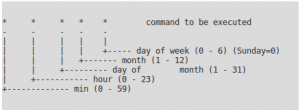Crontab syntax :
A crontab file has five fields for specifying day , date and time followed by the command to be run at that interval.
* in the value field above means all legal values as in braces for that column.
The value column can have a * or a list of elements separated by commas. An element is either a number in the ranges shown above or two numbers in the range separated by a hyphen (meaning an inclusive range).
Example:
55 23 * * * $HOME/automation/getStats.sh > $HOME/automation/logs/cron.logs 2>&1
* to avoid getting emails on Linux from cron, you can disable by appending ‘>/dev/null 2>&1’ .